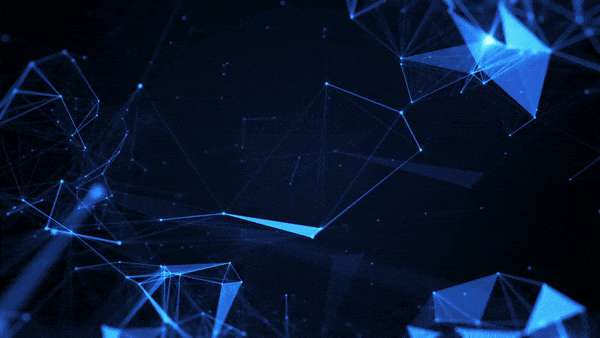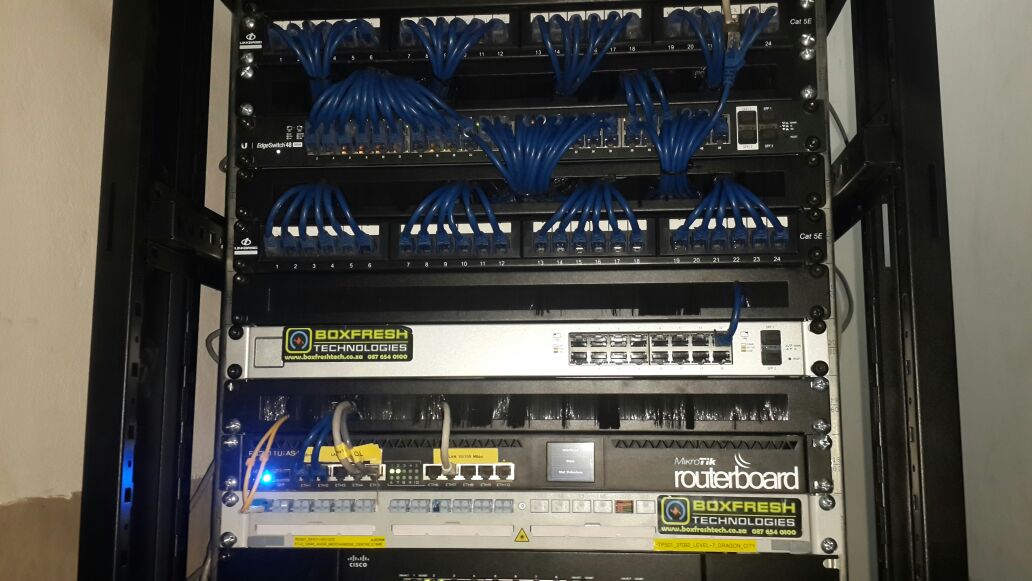
You can think of PABX as an upgraded version of PBX (Private Branch Exchange).
These terms are more or less synonymous.
As companies grow, they need more phones to support customers, suppliers, and teams.
The costs of installing and maintaining extra lines can get very high, though. A Private Automatic Branch Exchange (PABX) is a viable VoIP alternative.
This system makes it possible to have many lines of access using a few connections to the public network.
This network is also called the public switched telephone network (PSTN). Many organizations use PABX to handle a high volume of internal and outgoing calls.
What is PABX?
PABX is a business solution for companies that need many lines for in-house and outside calls. It allows companies to use a single access number that has several extensions. This is cheaper compared to using many landlines linked to the public network.
A company that uses either PBX or PABX acts like a telephone exchange. PABX automates the switching tasks needed to connect calls between extensions.
That’s the “A” in the acronym. In contrast, traditional PBX needs human switchboard operators to connect phone users.
In a PABX system, each device connected to the exchange has a designated extension number. These devices include desk phones, computer modems, and fax machines.
A PABX system is often owned and administered by the company hosting it. Many call centers and large enterprises use PABX.
Common features include auto attendant, call conferencing, call hold, and call transfer.
What is the Difference Between PBX and PABX?
PBX and PABX are more or less synonymous. They are both switching systems. They’re not exactly the same, but that’s ok. You can think of PABX as an improved version of the traditional PBX.
A Private Branch Exchange is a telephone network owned, administered, and used within an organization. In traditional PBX systems, human operators manage the switchboards used in telephone exchanges.
Switchboard operators use their hands to plug wires to close a call circuit.
This establishes a connection between two people using POTS (Plain Old Telephone Service). Human-operated systems came to be known as a Private Manual Branch Exchange (PMBX).
How Does a PABX System Work?
PABX works like a mini version of a public telephone exchange. A typical system has both software and hardware. These include telephone units, routers, fax machines, modems, hubs, adapters, and switches.
With PABX, a company can run its own internal phone network using local extension numbers. These extensions correspond to specific phones and devices used in the corporate building.
This system simplifies internal telephone communication. Inhouse calls don’t need to go beyond the local network. Users can also make in-house connections with the touch of a button.
A PABX often greets an incoming call with a recorded message. This greeting is also called Interactive Voice Response (IVR). It usually requests a number for the caller to dial to reach the correct department or can say their commands.
The PABX routes incoming calls based on the code or extension number.
For outgoing calls, a PBX connects with the public telephone exchange. A traditional PBX has one or more external (trunk) lines. It has a fixed number of internal lines (extensions) connected to the trunk line. Staff and other local users need to share the external lines to make outside calls.
Related: PBX Device Down? Here’s How to Fix PBX System Issues
PBX systems with VoIP
VoIP-based PBX systems are better. They can have a limitless number of lines or extensions. The internet protocol also allows multimedia communications.
There are many ways to build an IP PBX/PABX system. The two most common are:
- Start from the ground up. The better and more affordable option for this case is to go for a hosted IP-based PBX system.
- Upgrade existing legacy (landline) telephone systems. Companies can integrate existing phone numbers and hardware via PBX SIP Trunking.
Both methods use an internet connection to improve business telephony. They use ISDN (Integrated Services Digital Network) to process different types of data. Treat both as a data network as opposed to just voice.
Standard PABX Features
A PABX allows organizations to use more phone units than their physical phone lines. Companies just need to assign extension numbers to each telephone unit. Moreover, PABX users can have internal calls for free.
The following basic functions and advanced features are available in most PABX systems:
- Auto Attendant (Digital Receptionist): Automatically connects callers to the target extension number. It uses a simple menu.
- Automatic Ring Back: Enables users to pre-dial a busy phone line and receive a ring back as soon as the line is free.
- Call Forwarding: Lets admins route incoming calls based on specific criteria.
- Call Parking: Allows users to put an ongoing call on hold in one telephone unit. They can then continue the conversation on another device.
- Call Pick-up: Lets staff pick up and answer an incoming call for a different recipient.
- Call Queueing: Allows staff to create a system for routing calls to specific ring groups.
- Call Recording: Used for call recording for legal, documentation, monitoring, training, or other purposes.
- Call Transfer: Enables a user to hand off a live call to another user or extension.
- Call Waiting: Lets users handle many ongoing calls at the same time.
- Conference Call: Also called Audio Tele-Conference. You’ll want it when you need to speak with more than one party.
- Do Not Disturb (DND): Blocks incoming calls to a specific extension.
- Direct Dial-In: Allows callers to bypass IVRs or auto attendants. Users can make a direct connection to the intended number.
- IVR (Interactive Voice Response): Works like an upgraded auto attendant. Companies use it for account inquiries, product information requests, and other purposes.
- Ring Groups: Add several extension numbers into a group. It instructs phones to ring in sequence or at the same time when a specific call comes in.
- Speed Dialing: Use shortcuts for extension numbers. This makes it easier to remember the contact information of key staff or departments.
- Voicemail: Provide callers with the option to leave a voicemail message to ensure you can follow-up.
Conclusion
PABX gives businesses more control and flexibility over their voice communication processes. It is a viable solution for internal collaboration. It's also perfect for making and receiving outside calls.
.